2-2. Section Assignments
Abaqus/CAE – Property Module
1) Material 생성 (ex, Elastic, Density, Conductance)
2) Section 생성 및 Section Assignment (ex, Solid homogeneous, Eulerian)
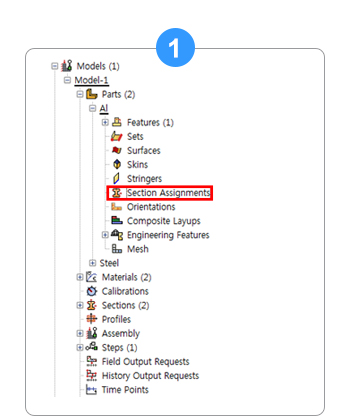 |
 |
|
|
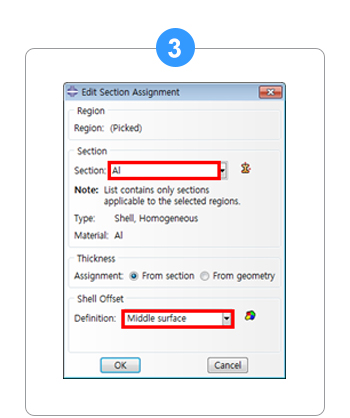 |
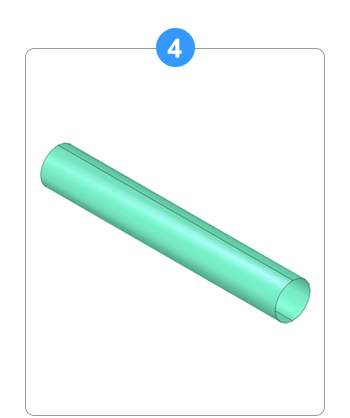 |
|
|
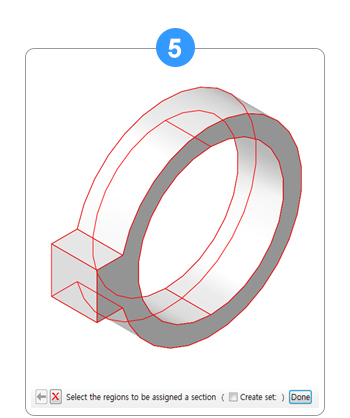 |
 |
|
|
※ 관련 기능
| Idealizations |
|
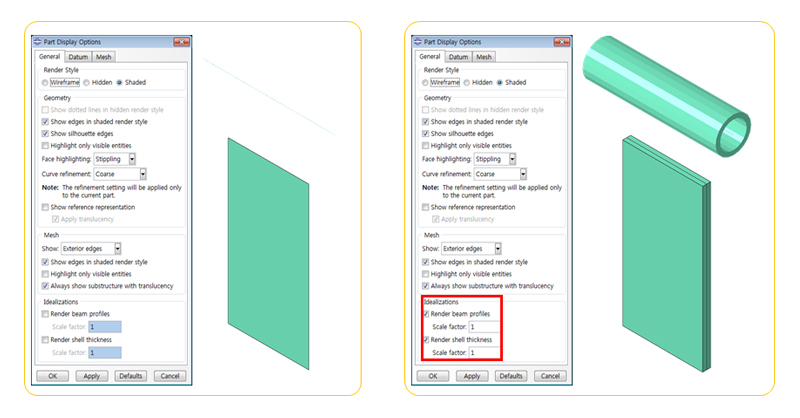 |
|
다음 페이지에 계속 >
Facebook Comments




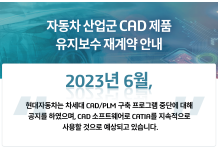

![[종료] CATIA 초급자도 쉽게 사용할 수 있는 설계 효율 향상을 위한 BIW 템플릿 웨비나](/wp-content/uploads/2023/10/웨비나-218x150.jpeg)


![[실무꿀팁] SIMULIA Abaqus/CAE Geometry Import 방법](/wp-content/uploads/2017/08/feature_final-100x70.jpg)
![[직장생활 알쓸신예] 인사예절 편](/wp-content/uploads/2018/04/180410_feature_img01-100x70.jpg)

![[드론 세계 탐구] #1 설계부터 시뮬레이션까지 하나로! – RFLP 시스템 엔지니어링](/wp-content/uploads/2022/12/1-2-100x70.jpg)
